MY XIMMY EXPERIENCE
Okay, I've been asked this question a while ago. What does "Bury" a post mean?
Well, as used in Ximmy, it's the opposite of voting to publish a post. When you "Bury" a post, you are voting not to publish the post.
Since Ximmy is a Digg clone, we can safely say that just like in Digg, users are allowed to vote stories up (digg them-Digg/Vote to publish-Ximmy) or vote stories down (Bury- Digg / Bury-Ximmy).
The Vote and Bury system is supposed to make the system a democratic one allowing the users to determine the destiny of a post.
So, for example, even if people vote for a post, if there are other people who bury the same post, it is very unlikely for that post to reach the "popular" page.
Now, just like any other democratic system, this system is very susceptible to abuse, so, I think, that is the reason Ximmy implemented the Karma system to allow some sort of check and balance. Although this point about the Karma system is just my speculation as of this time, I have already sent an inquiry to admin@ximmy.com to somehow clarify the use of Karma at Ximmy. Alas, I digress, I'll just tackle the Karma issue on a future post.
Now lets move on and go to the next logical question which is...
How Do You Vote Or Bury A Post.
It's actually very simple. Look at the screen shot below.

You first have to look for the post you want to Vote or Bury. In the screen shot above I've chosen the article posted by Bennababby entitled Big Man Little.
Usually, if you have already voted for the post, the option to Bury disappears.
I've highlighted the Vote button yellow and the Bury button green in the screen shot above.
You just click on either one of these buttons to either Vote or Bury the post and that is it.
If you any questions, suggestions or comments, you can use the comment box below and I'll try to get back to you as soon as possible. For regular updates please subscribe to My Ximmy Experience.
Well, as used in Ximmy, it's the opposite of voting to publish a post. When you "Bury" a post, you are voting not to publish the post.
Since Ximmy is a Digg clone, we can safely say that just like in Digg, users are allowed to vote stories up (digg them-Digg/Vote to publish-Ximmy) or vote stories down (Bury- Digg / Bury-Ximmy).
The Vote and Bury system is supposed to make the system a democratic one allowing the users to determine the destiny of a post.
So, for example, even if people vote for a post, if there are other people who bury the same post, it is very unlikely for that post to reach the "popular" page.
Now, just like any other democratic system, this system is very susceptible to abuse, so, I think, that is the reason Ximmy implemented the Karma system to allow some sort of check and balance. Although this point about the Karma system is just my speculation as of this time, I have already sent an inquiry to admin@ximmy.com to somehow clarify the use of Karma at Ximmy. Alas, I digress, I'll just tackle the Karma issue on a future post.
Now lets move on and go to the next logical question which is...
How Do You Vote Or Bury A Post.
It's actually very simple. Look at the screen shot below.

You first have to look for the post you want to Vote or Bury. In the screen shot above I've chosen the article posted by Bennababby entitled Big Man Little.
Usually, if you have already voted for the post, the option to Bury disappears.
I've highlighted the Vote button yellow and the Bury button green in the screen shot above.
You just click on either one of these buttons to either Vote or Bury the post and that is it.
If you any questions, suggestions or comments, you can use the comment box below and I'll try to get back to you as soon as possible. For regular updates please subscribe to My Ximmy Experience.







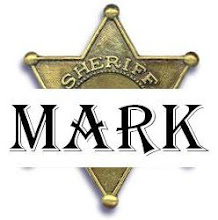

No comments:
Post a Comment